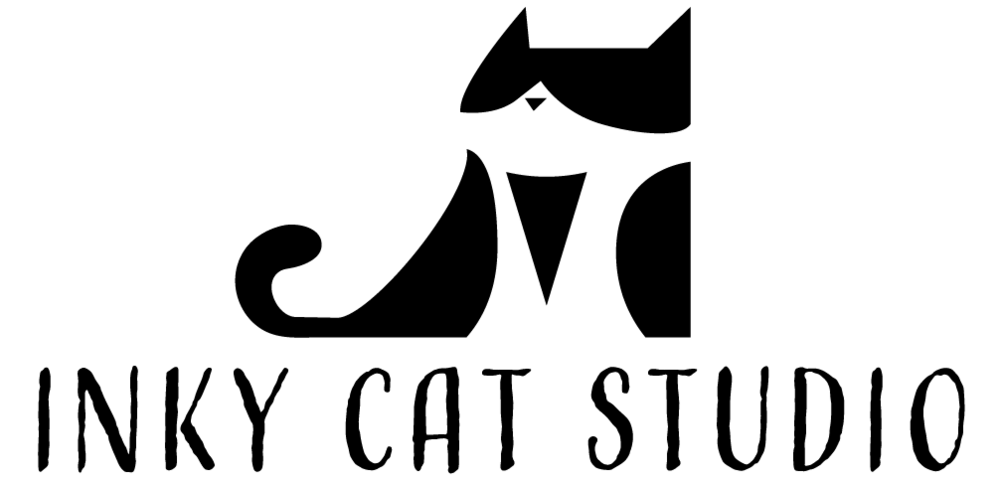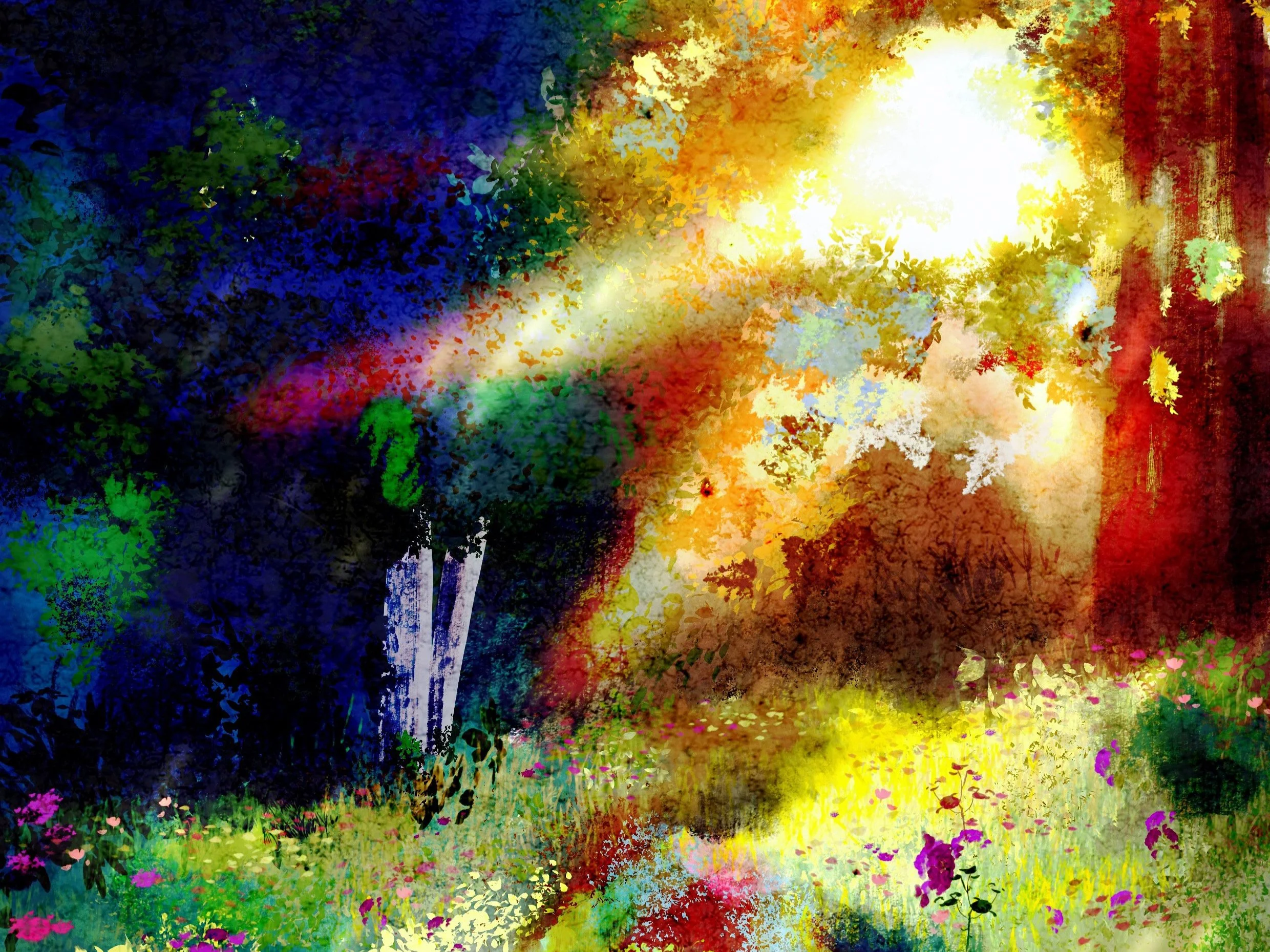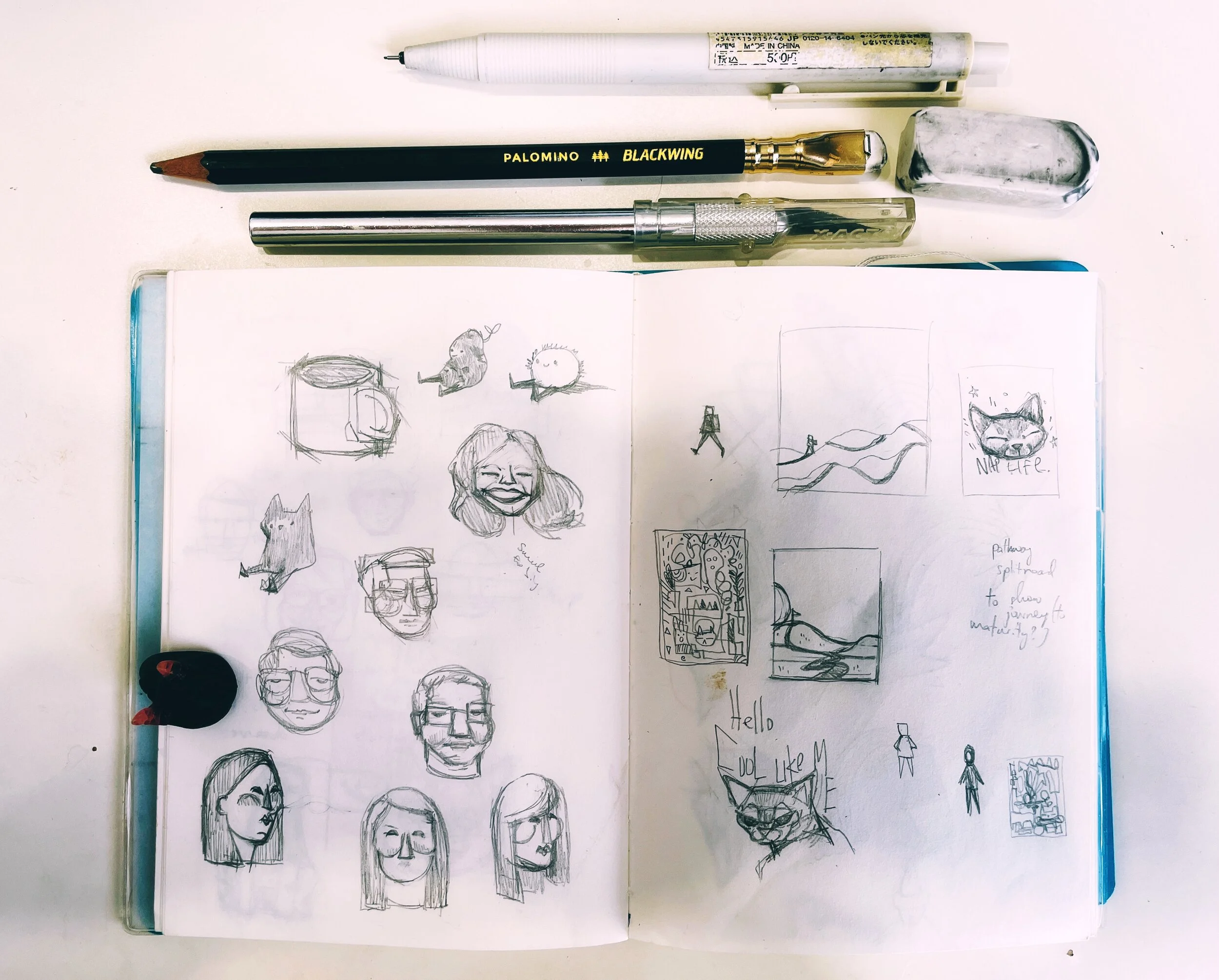Learn Digital Art with an Educator Who Values the Process
I offer Procreate and sketching classes for curious beginners, returning creatives, and anyone looking for a gentle way to grow their art practice - no experience necessary.
Whether you're new to digital tools or just want to reconnect with your creativity, these sessions are designed to be supportive, skill-building, and focused on your way of making art.
🏫 Skillsfuture eligible courses via my courses with Lasalle College of the Arts
🖍️ Online & in-person options available
🎨 Free beginner-friendly resources included
📚 Taught with care by a working artist & educator
💌 If you’d like to hear about new resources or classes once in a while, you’re welcome to join my mailing list. No spam, no schedule - just a note now and then when there’s something new.
My teaching philosophy: Process, Practice, and Encouragement
My sessions are practical, flexible, and deeply rooted in my own art-making process
Hi there, I’m Stephanie - a digital illustrator and art educator. I teach because I love making art, and I want to help others experience the joy of creating without pressure or perfectionism.
I’ve spent years creating approachable, expressive lessons for people of all ages and backgrounds -from young beginners to senior learners just getting started with digital tools.
I believe in a gentle, guided approach to teaching. I don’t believe in one-size-fits-all courses - my goal is to help you build confidence in your own unique creative voice, at your own pace. Whether we’re learning online, in a small group, or one-on-one, I’m here to help.
🎁 By the way, I already have some Free Resources for you to check out. No emails required - just download, read and experiment. Check out my Downloads page for these resources.
From my students
"Stephanie is incredibly dedicated and patient, making each lesson a truly enjoyable experience. Her passion for art was evident in the way she taught and supported my progress. I always felt at ease during our sessions, which made learning both fun and inspiring."
"Joined Stephanie’s fundamental Procreate Digital Painting class with zero knowledge about digital painting. Within six lessons, under her patient and encouraging guidance, I could create some satisfying pieces and that gave me the motivation to move on to Expressive Procreate Course. During this course, she coached us to think out of the box and to get out of our comfort zones; like painting with just one type of brush or even without using any brush! It stunned me initially but it taught us to simplify what we see and to concentrate on creation of paintings from our hearts"
"I would like to express my heartfelt thanks to Stephanie for her dedication and generosity in teaching. I had the privilege of learning from her both during a short course at LASALLE and in a specially arranged session with fellow art educators. Stephanie is professional, nurturing, and deeply passionate about her craft. Her clear guidance and patient instruction made learning Procreate both accessible and enjoyable. The sessions were highly beneficial, and I walked away more confident and inspired in my digital art practice. I wholeheartedly recommend her as an instructor to anyone seeking to grow in this field."
My Lasalle Courses (Skillsfuture Eligible) - Basic Information
I currently teach 3 Procreate Illustration courses at Lasalle they are:
✅ Typically 6 weeks long (once a week) or 3 weeks long (twice a week)
✅ 3hrs per class for a total of 18hrs
✅ Skillsfuture eligible
✅ Students must bring their own iPad and Apple Pencil (or similar stylus)
Procreate 1
For beginner students who want to get started making art in Procreate.
The course covers essentials to get you making art as efficiently and quickly as possible.
We covered several different work flows including shape based illustration, image manipulation, digital painting and if time permits - even some basic animation :)
Great to learn all the key tools and create a solid digital art foundation that you can branch out from.
Procreate 2
Recommended for students who are comfortable with Procreate’s interface, brushes and can manage working with multiple layers.
This course will cover advanced colouring techniques such as going from grayscale to colour.
Advanced masking techniques
A deeper dive into colours and light / shadow.
Deeper student drive experimentation into creating your own unique workflow and style preferences.
Expressive Digital Painting
For students who like painting traditionally and would like to explore how to transfer those concepts into the digital realm
There is a little overlap with Procreate 1 however, this is a much more thorough stylistic exploration of painterly techniques.
Completion of Procreate 1 or 2 is not necessary to enrol but familiarity with Procreate would be recommended.
The main objective for this course is to paint your authentic impressions and stories, rather than to copy and stick to rigid realism.
Personalised Sessions with a Practicing Artist-Educator
One-on-One Online Lessons
Private lessons are fully customisable around topics or techniques that you wish to learn. Every lesson will have an illustration project to work on so that we can put all these new techniques straight into practice. Lessons are also delivered in a level appropriate manner where we progress in a logical sequence.
You will be learning in a stress-free and encouraging environment and I have put a lot of effort into making sure my online sessions are clear, engaging and enjoyable.
Group Workshops – Relaxed, Skill-Building Sessions for All Levels
In person 1-1 or small group session enquiries are most welcome. These sessions or workshops would be a great option for team bonding, training or as a new way to learn another creative skill set. Please feel free to email me and I’d be happy to see how I can help.
No iPad? That’s ok! Learn essential Sketching and Drawing Techniques
These lessons do not require any additional materials besides a pencil, eraser and your trusty sketchbook. Colouring pens or markers are also welcome! We will be focusing on the fundamentals of drawing and how to create a sketching habit that you can maintain and continue.
Classes are beginner friendly and do not require any kind of art background.
Got Questions? Let’s Clear Them Up
What is Procreate?
Procreate is a paid digital art app available exclusively on the Apple App Store for iOS devices such as iPhones and iPads. For my sessions, we will be learning on the iPad version. You may find more information on the app on their website here: https://procreate.art
Can you do online Zoom sessions?
Yes, I can conduct personalised 1on 1 lessons via Zoom. I also do in person sessions at specific locations in the east (Paya Lebar).
What can I learn with you?
Besides the basics of how to navigate and use Procreate’s tools we can also explore:
Sketching techniques (either with pencil/paper or digitally on the iPad)
Specific illustration topics (eg. food illustration, animals, bodies etc)
Methods and ideas on how to build a sustainable art practice
Any long term art goals you might have
How to have fun with art :)
I have an iPad XXX generation. Can I still use Procreate?
You may check the compatibility of your iPad with Procreate via their website here: https://procreate.art/faq#supported
I don’t have an iPad / Procreate can I still learn Digital art with you?
Yes, a lot of the digital art concepts I teach are applicable across other apps/programs. For non iPad tablet devices, I would recommend Clip Studio Paint instead.
I am also open to teaching Photoshop or Illustrator so just let me know.
I don’t know where to begin! Sketching or Digital Art or what…where should I start?
It’s always good to have a goal in mind, even if it’s not too specific yet. This could be something simple like, “I would like to draw cute things” or “I’d like to be able to use my iPad as a digital sketchbook”. From there I can tailor the sessions to you and that may also mean we combine both topics into the sessions. If you’re unsure, just let me know and we can work out a lesson plan for you :)
Can you teach me how to find my own art style?
Yes and no ;) Art style is completely personal and I don’t believe it’s something that can be taught. However, what I CAN help with is to show you a frame work that can help you explore different things and a mindset that could help you pinpoint how you want to grow your art style.
I can’t remember the last time I drew anything! Can I still learn from you?
Yes of course! Beginners are always welcome and I will always encourage anyone regardless of age or experience to try art (even if it’s not with me). Depending on what your goals are, I will break down the basics for you so you will have a sound foundation to build your art exploration from.
My daughter/son is XX years old - can they still learn from you?
The youngest student I’ve had is 7 years old and I do think this is the minimum age for digital art. Especially when learning online via Zoom. Do note that the student does need to have a level of independence and problem solving skills to be able to learn from me online. Besides that, most younger students pick up digital art very quickly and can often make their own characters and even animations after just a few sessions.
Do you only teach children?
No, I teach adults as well. Mature age learners are especially welcome - it’s never too late to learn something new :)